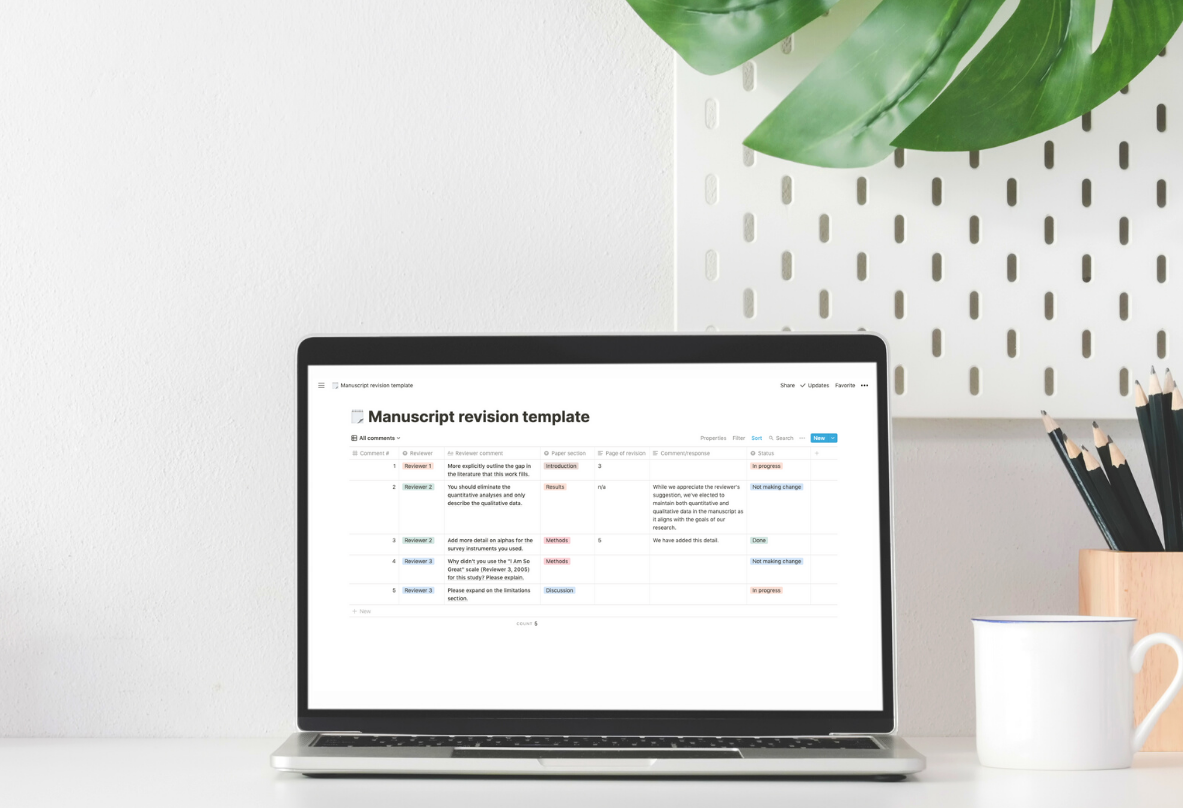A Notion template for revising your academic manuscript
Revising paper manuscripts is a fundamental part of academic writing and publishing. It’s also a part of the writing process that I absolutely dread doing. When I get paper revisions back, the first thing I do is read the comments, get frustrated at what the reviewers have suggested, and feel some disappointment at having to re-visit the paper after feeling done with it. At this stage, closing my laptop and walking away from it, or turning my attention to other work at first is actually an important part of the process for me.
The first productive thing that I do when I get reviewer comments back is to put them all into a table. I assign each comment a number, note which reviewer gave that comment, and identify which section of the paper they’re referring to.
About the template
Previously I created this table in Excel or Google Sheets, but recently I started doing it in Notion! I recently started using Notion to house a lot of academic writing projects (you can learn more about that in my post about my scholarly pipeline template). Moving this revision table over into Notion has been so, so helpful for my academic writing projects.
The template that I’ve created has columns where you can fill in the reviewer’s comment, which reviewer gave the comment, which section of the paper the comment is referring to, and the status of the revision. I also find it helpful to number the comments in the order that I received them, which can be a helpful shorthand when referring back to them. As you work on your revision, you can add in the page in your manuscript where you’ve made the revision, as well as a comment about your revision (or your response to the editor if you’ve elected not to make the revision).
Benefits of organizing manuscript revisions in Notion
This table has multiple views, which means that I can choose to view only comments that still need to be addressed, comments arranged by section of the paper, or all of the comments at once. I can create custom views based on what I’m working on at any given moment.
If I’m collaborating with others to review a paper, I can add them as collaborators in the Notion table and I can assign specific comments to them.
This table also allows me to clearly mark which reviewer comments I’m not accepting, flagging them so I can add an explanation or justification later on.
I’ve found that journal editors really appreciate getting these kinds of tables! Once I’m ready to re-submit my manuscripts, I can export it out of Notion into a .csv or Excel file and upload it with my revision.
Manuscript revision template
Try the template out for yourself by clicking the button below! You can also check out the other Notion templates that I’ve created.